Condominiums El Dorado Ranch Guestbook

Index
Frequenly Ask questions
Do you provide towels?

Yes, but we do not provide extras, just one per person.
How to reach us after hours
We’re open from 8 AM to 8 PM On afterhours you can reach us on our mexican phone number +52 686 187 2399
Need to return the keys but the office is already closed?
There is a dropbox just to the side of our office door where you can leave the keys in case you’re planning on leaving on afterhours.
Emergency Phone Numbers
Normally the best number to call is 911, but if for some reason it’s not working or your situation is not an emergency, here are some alternatives:
Ambulance
(Red Cross) 065
Fireman
116 or 068
Road Assistance
(Green Cross) 120
Local Police
060 or 113

Need assistance for another comunity? Click here
Resort Directions
Pool Schedules
8 AM to 10 PM
Where are the pools located?
There are three pools in this side of the resort each is located as shown in the map below
What is the schedules for the tennis court
Where are the tennis courts located
What is the schedules for the golf course
Where are golf course located
Grocery stores close by?
Closest store is Rancho Market which you can find in the map below:
Recomendations
Are there any activities like Jet-Ski, Flyboarding, Kayaks, etc?
Yes, we have a whole page dedicated to the activities you can enjoy in San felipe

Restaurants nearby?
Yes, below we provide you two of the closest ones
Pavillion Restaurant is the closest one and part of the El Dorado Ranch resort

Sand Rail Pizza & Jolly Mon Bar

Troubleshooting
There is no hot water?
The water heater is located in the garage. If you do not have hot water, check that the water heater handle is set to ON position as shown below.

Water heater handle set to ON

Water heater handle set to OFF
Check out our video below where we showcase how to turn on the water heater:
No water coming out?
Please check that the handle on the main pipeline is in vertical position as shown below
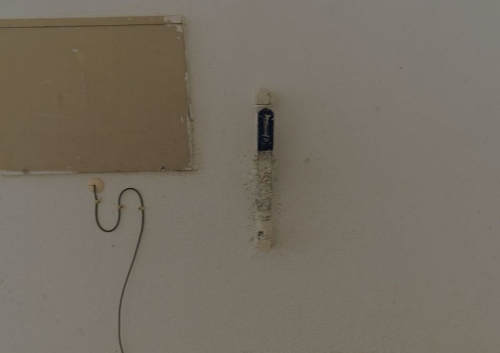
Water handle OPEN position
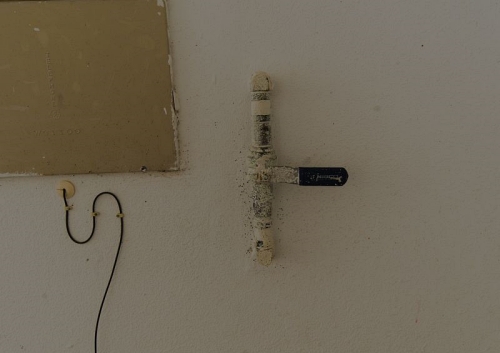
Water handle CLOSED position
Check out our video below where we have an example on how to turn on the main pipeline on if happends to be closed:
Is the air conditioner not cooling down?
Maintenance team would turn on the A/C if needed before your arrival, depending on the temperature it may take a while to cool down the place, you can see the current inside temperature on the left, while the selected temperature for the A/C system on the right
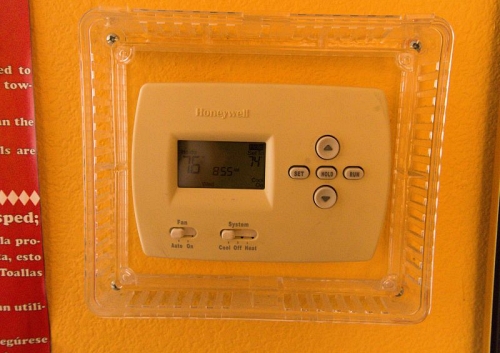
The minimum temperature recommended is 70, anything below could produce a malfunction in the system and may stop cooling.

The heater is not working? Is it still too cold? How do you turn on the heater?
If our maintenance team did not turn it on before your arrival and you find the house it’s getting too cold, you can turn on the heater simply by turning the switch with the “System” label to the “Heat” option, if after 10 minutes you find it still cold, you can raise or lower the thermostat temperature using the arrows.

Here is a quick video showcasing how to operate the air conditioner control panel:
Television screen is black or no signal? How do you get back on Netflix?
While some properties still have cable TV, most of them would use the Roku system, which turns on as you turn on the TV. It comes with its own controller so be sure to locate it.
TV not turning on?
Are you using the right controller? The Roku controller will not control the TV, you need to turn on the TV and the Roku will turn on automatically.

Controller on the left in the Roku controller, on the right is the regural/universal TV controller
To use the Roku you will use the Roku controller. On the first row there is the Home(on the right) and Back(on the left), which allows you to get back to the main Roku screen and go back to the previous screen respectively. Next down the line are the arrows which would allow you to move around and select an option, while pressing the middle button will select that option.
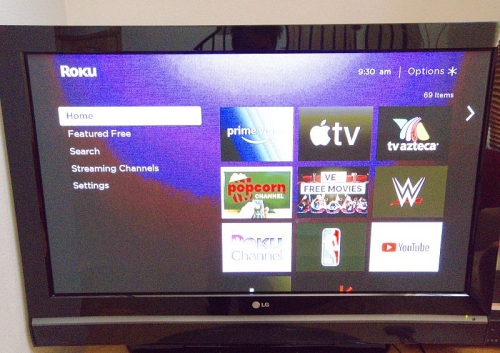
The Roku interface shown on TV
Here's a video showcasing how to operate the roku system:
Fridge not cooling?

Verify the fridge is not overloaded. If the fridge is filled to capacity, it will impact the ability to circulate cold air and the fridge won’t be able to cool.
There’s no internet? Wifi password?
Internet router should look similar to the one below; The password is usually in a visible place in the modem, although in some models it may be on the bottom part. Make sure you’re connected to the right wifi by comparing the name with the one on the modem. If you are connected to the right wifi, then check that the internet light is on and green as shown below.

If the light is Off or Red, it may be a service problem, in that case please communicate with us so we can solve it.

Another possible problem is that one of the two cables may be disconnected. One is the power button and the other is the phone cable, if the power button is disconnected you probably would notice the modem is turned off. The phone cable on the other hand would prevent the router from providing you any internet so make sure it is connected. If it is unplugged and you are unsure how to plug it back on, please call us as it may vary from router to router.

